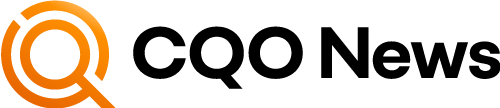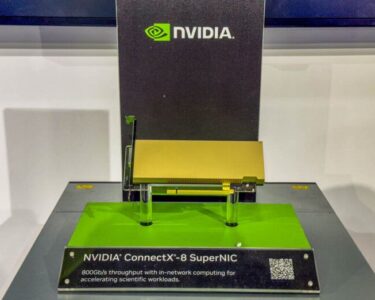- Code found in a recent Google Messages beta hints at a new Message Details menu
- The new UI will include recipient names and profile pictures, as well as read receipts in group chats
- We’re not sure if the new menu will actually be released
If you’ve ever sent a message in a group chat hoping a certain person sees it, or just wanted to be really sure that a direct message had been received, then the next Google Messages update will be a welcome one.
Code found in an upcoming version of Google Messages enables a new UI for the Message Details menu, that goes far deeper than the basic overview found in the current build of Google’s first-party messaging app.
That’s according to Android Authority, which uncovered the new menu layout in a recent Google Messages beta teardown – though there’s no certainty that these features will make it to full release just yet.
The new Details UI adds the ability to see a recipients’ display name and profile picture, and check which individual users have read a message sent to a group chat. The new menu also allows you to see the original message when viewing a reply, and contact recipients directly from the new menu.
Presently, a long press on a sent message opens a small pop-up menu, detailing the time and date at which a message was sent and received, its priority status, and the phone numbers of the sender and recipient.
Crucially, the current Message Details menu doesn’t state whether the recipient actually read the message, only that it was successfully delivered to their phone.
This isn’t so much of an issue in direct messages, where you can rely on read receipts, but in group chats it can be harder to gauge what proportion of the chat’s members have read your latest message – read receipts typically only trigger when the entire chat has done so.
Google Messages is one of the world’s most popular messaging apps, and is the default messaging app on some of the best Android phones, from the Google Pixel 9 series to the Samsung Galaxy S25 lineup.
As we’ve previously reported, Google has been keenly updating Google Messages, recently adding new chat deletion features and the ability to message yourself over RCS. What do you think of these new message detail tools? Are they useful, or do we risk knowing too much? Let us know in the comments below.