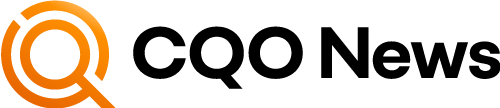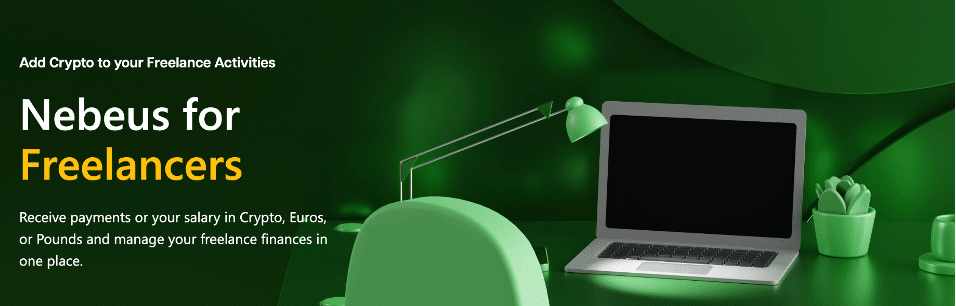Embracing Crypto as a Freelancer: Guide to Opening a Crypto Account
Disclaimer: The text below is an advertorial article that is not part of Cryptonews.com editorial content.
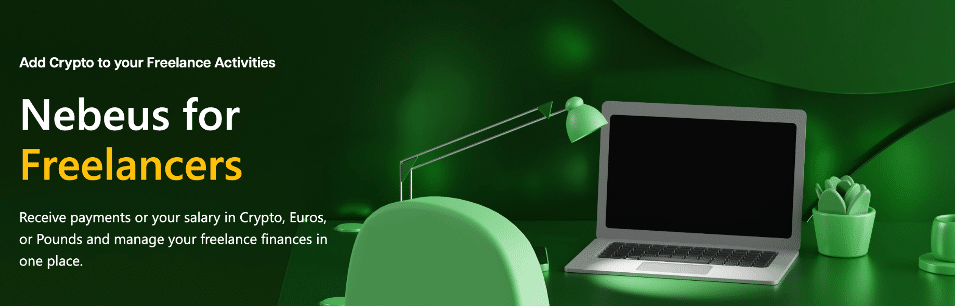
Freelancers are seeking alternatives to traditional banking methods for their payment options. Cryptocurrencies have become an attractive alternative with minimal transaction fees, relative anonymity, and quick payments. This is particularly true for freelancers dealing with international clients and multi-currency challenges. However, diving into a crypto ecosystem requires a reliable platform to manage these assets. That is where companies like Nebeus, experts in crypto, banking, and online payments, come into play. How do you open a crypto account?
Step 1: Understanding the Crypto Landscape
Beyond the familiar world of Bitcoin, other currencies like Ethereum, Ripple, and Litecoin offer their unique advantages. Understanding cryptocurrency volatility and market trends and reading predictions from trusted analysts is critical. Resources, including online forums, blogs by crypto enthusiasts, and publications from financial experts, offer valuable insights.
Step 2: Choosing the Right Platform
Factors to consider are transaction fees, ease of withdrawal, security measures, user interface, and customer support. Reviews and comparisons on various tech blogs and websites can be invaluable during this phase.
Step 3: The Sign-Up Process
Once freelancers choose the platform, they must create an account, which usually involves providing some personal information and contact details. As professionals with a reputation to maintain, freelancers must ensure the platform complies with data protection regulations to keep personal information safe.
Step 4: Navigating Verification
Crypto platforms have stringent verification processes to comply with anti-money laundering laws and other financial regulations. Freelancers might have to submit government-issued ID scans, proof of residence, and sometimes, a selfie with the document.
Step 5: Securing the Account
This step involves setting up two-factor authentication, creating a strong password, and learning to avoid common cyber threats like phishing attacks. Freelancers should consider using a dedicated email address for their crypto dealings to separate professional communications from financial transactions.
Step 6: Funding the Crypto Account
With security measures in place, freelancers can move on to fund their accounts. Depending on the platform, users can deposit money using bank transfers, credit cards, or transferring cryptocurrency from another wallet. It is essential to know the fees associated with different funding methods.
Step 7: Acquainting With the Wallet Interface
After funding, it is time to explore the wallet interface, understand the public and private keys, and learn how to check the balance and send/receive funds.
Step 8: Regularly Monitor and Update
Freelancers should make it a habit to stay on top of their account details and the broader market trends. This includes regular reviews of their account security, updating passwords, and keeping abreast of the latest in the crypto space through podcasts, news outlets, and online communities.
Step 9: Exploring Tax Implications
Freelancers must pay attention to the tax implications of working with cryptocurrencies. Different regions have different regulations surrounding cryptocurrency, and freelancers must understand the tax obligations in their jurisdiction.
Next Steps: Embracing the Future
Opening a crypto account can revolutionize how freelancers manage their finances, offering an unmatched level of freedom and security. While the process might seem daunting, platforms that specialize in these services, like Nebeus, have simplified it considerably. By taking an informed approach, freelancers can enjoy the benefits of opening a crypto account, which include reduced fees, faster transactions, and global access.