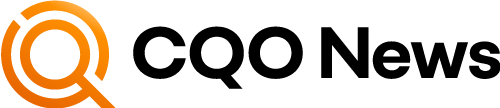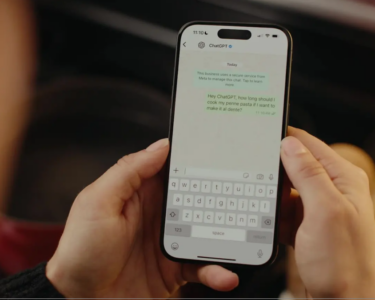Windows 11 24H2 has got off to a somewhat wobbly start – with a number of bugs being discovered, though thankfully, there are no huge blunders (yet) – but one thing to be aware of is that the upgrade can take a pretty long time to install.
There’s an official Reddit thread detailing what features and changes users can expect to see with version 24H2 of Windows 11, as well as a FAQ section. And in the latter, Microsoft admits that 24H2 can be very slow going with respect to the time it takes to install.
Microsoft observes: “This is a significantly larger update than the regular monthly updates you have been installing up until now. In some cases, it can take a few hours to install, so be patient! You do not need to babysit it, and you can continue to use your computer during most of the installation.”
So, as noted, you can keep using your PC while the installation process is churning away in the background. Or so Microsoft assures us, anyway, though performance will be affected to some extent at times. And, of course, once the update is ready to go, you will be forced to sit through a whole lot of spinning circles and multiple reboots where you can’t do anything (with your PC, anyway).
What’s the secret of a great installation? Timing
If you want a rough idea of installation times, there’s a report from PC World which tested how long it takes to install Windows 11 24H2 on various laptops. While noting that Microsoft describes 24H2 as a ‘full OS swap’ to underline how noticeably bigger it is than previous updates, PC World recorded installation times varying from just over an hour, to one hour and 45 minutes. Four laptops were tested in total, with the average time taken for those devices being around an hour and a half. So yes, that is longer than most folks are used to – certainly these days anyway.
PC World notes that as you’d expect, as a general rule, older laptops take longer to update, and I echo its recommendation that you set aside some time in your day (an hour or two) if you want to update to version 24H2. Time during which you can at least keep glancing at, and keeping an eye on, your PC while it’s updating.
Windows 11 24H2 is in the process of being rolled out in a phased, gradual manner, and when it’s your device’s turn, the upgrade should be offered automatically. You can keep manually checking for it in Windows Update if you’re keen, though.